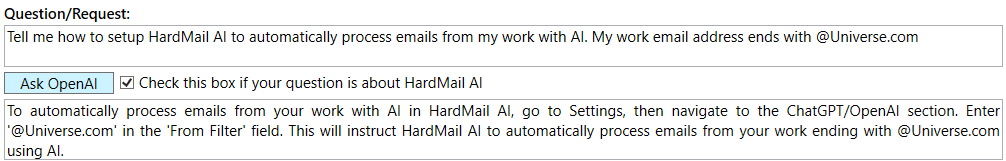To add an email account to your email client, follow these steps:
HardMail AI is familiar with the following email providers:
If you want to use another email provider you will need to enter additional information (advanced):
Please refer to your email provider's documentation for these details.
Once you've completed these steps, you can test your API setup:
There are two ways to use AI with HardMail AI: manually and automatically.
To use the manual version of AI processing, view an email and then simply press the robot button.
Received email can be automatically processed by AI. In order to enable this feature enter a 'From' filter and/or a 'To' filter. The filters tell HardMail AI which emails should be automatically processed.
The From and To filters are specified as a comma separated list of strings.
An example filter: @mycompany.com, billy bob, mary smith @
In this example any email from mycompany.com is processed.
Notice the space in "billy bob".
Emails billy.bob@gmail.com and hello@billyandbob.com both pass the filter.
Notice the location of the "@" in "mary smith @"
Email maryjanesmith@outlook.com passes the filter, as does marysmithsue@yahoo.com,
but mary@smith.com does not.
If specified only 'from' emails that pass this filter will be automatically processed.
If specified only 'to' emails that pass this filter will be automatically processed.